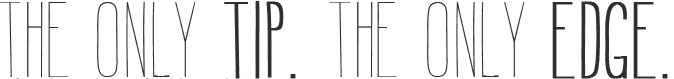通常、UINavigationBar とコンテンツの境界線に 1px の線があります。コンテンツとナビゲーションが一体に見えるデザインを採用したい際に、これを削除する方法。
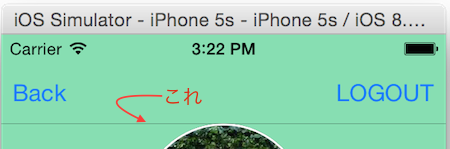
1 2 3 | UINavigationBar *navigationBar = self.navigationController.navigationBar; UIImageView *navBarHairlineImageView = [self findHairlineImageViewUnder:navigationBar]; navBarHairlineImageView.hidden = YES; |
大きな流れは、まず該当ビューの UINavigationBar のリファレンスを取得し、そのサブビューの中から高さが 1px のビューを探し出し、それを非表示にします。このコードでは、findHairlineImageViewUnder:(UIView *)view において、この hairline image を探します。このメソッドは、
1 2 3 4 5 6 7 8 9 10 11 12 | - (UIImageView *)findHairlineImageViewUnder:(UIView *)view { if ([view isKindOfClass:UIImageView.class] && view.bounds.size.height <= 1.0) { return (UIImageView *)view; } for (UIView *subview in view.subviews) { UIImageView *imageView = [self findHairlineImageViewUnder:subview]; if (imageView) { return imageView; } } return nil; } |
こんな感じ。
もっといい方法がありそう。