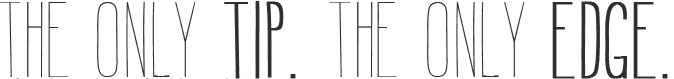Linear Regression は機械学習の中でも、歴史があり広く使われているアルゴリズムです。Perceptron アルゴリズムのようにアウトプットが +1 か -1 のような決定的なものではなく、実際の数字を取ることができます。クレジットカード審査の例で言えば、カード発行の許可・不許可という結果だけでなく、許可された場合にカードの限度額までアウトプットできます。しかし、Linear という名前が暗示しているように、基本的にデータは Perceptron と同じように直線で分類されることができなければなりません。
Linear Regression Algorithm
Linear Regression の一番の目標は、エラー率が最小化された結果を返すことです。図1の赤い線は実際のデータと予想された結果との差(エラー)を表しています。これが最小化されていれば、良い結果ということです。

このエラーを計算する方程式は、
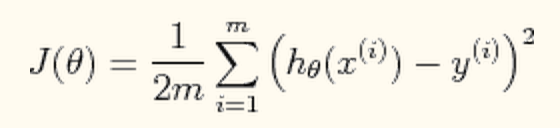
です。この J(theta) がエラー。m はサンプル数。x(i) がトレーニングデータ。y(i) がトレーニングデータの正確な結果(ターゲット関数の返り値)。h(theta)が仮説です。h(theta) は、

となります。x (インプット) と h のドット積です。
エラーを最小化するように theta を調整することが、今回の目標です。今回は、Gradient descent というアルゴリズムを使用します。

まず、theta を全て 0 に初期化します。そして、予め決められた回数分、ループを回してこの theta を最適化していきます。毎度、上記の式の通り、theta がアップデートされます。コードの中で、theta の値をアップデートし続けることで、J(theta) (エラー) の値がどんどん小さくなっていきます。J(theta)の値を print 等すれば、イメージがつかめると思います。
Code
Python で実装したコードがこちらです。このブログの作者が実装したものです。解説も分かりやすくとても参考になりました。大きな流れとしては、theta (仮説) を 0 に初期化して、その際の J(theta) (エラー率)を表示します。そして、gradient_descent 関数を呼び出し、実際の学習をし、結果を表示するという感じです。このコードは、ある会社の経営者が、新しいお店を出店したいという時に、現在出店されているお店の売上とその町の人口を使って、予想するというシンプルなものです。より洗練された変数の数が増えたケースもこのブログ記事には、解説されています。
1 2 3 4 5 6 7 8 9 10 11 12 13 14 15 16 17 18 19 20 21 22 23 24 25 26 27 28 29 30 31 32 33 34 35 36 37 38 39 40 41 42 43 44 45 46 47 48 49 50 51 52 53 54 55 56 57 58 59 60 61 62 63 64 65 66 67 68 69 70 71 72 73 74 75 76 77 78 79 80 81 82 83 84 85 86 87 88 89 90 | # http://aimotion.blogspot.com/2011/10/machine-learning-with-python-linear.html from numpy import loadtxt, zeros, ones, array, linspace, logspace from pylab import scatter, show, title, xlabel, ylabel, plot, contour #Evaluate the linear regression def compute_cost(X, y, theta, isPrint=False): ''' Compute cost for linear regression ''' #Number of training samples m = y.size predictions = X.dot(theta).flatten() sqErrors = (predictions - y) ** 2 J = (1.0 / (2 * m)) * sqErrors.sum() return J def gradient_descent(X, y, theta, alpha, num_iters): ''' Performs gradient descent to learn theta by taking num_items gradient steps with learning rate alpha ''' m = y.size J_history = zeros(shape=(num_iters, 1)) for i in range(num_iters): predictions = X.dot(theta).flatten() errors_x1 = (predictions - y) * X[:, 0] # X[:, 0] is all 1s errors_x2 = (predictions - y) * X[:, 1] # batch gradient theta[0][0] = theta[0][0] - alpha * (1.0 / m) * errors_x1.sum() theta[1][0] = theta[1][0] - alpha * (1.0 / m) * errors_x2.sum() J_history[i, 0] = compute_cost(X, y, theta, isPrint=True) return theta, J_history #Load the dataset data = loadtxt('ex1data1.txt', delimiter=',') #Plot the data scatter(data[:, 0], data[:, 1], marker='o', c='b') title('Profits distribution') xlabel('Population of City in 10,000s') ylabel('Profit in $10,000s') # show() X = data[:, 0] y = data[:, 1] #number of training samples m = y.size #Add a column of ones to X (interception data) it = ones(shape=(m, 2)) it[:, 1] = X #Initialize theta parameters theta = zeros(shape=(2, 1)) # [[0.][0.]] #Some gradient descent settings iterations = 3000 alpha = 0.01 #compute and display initial cost print compute_cost(it, y, theta, isPrint=True) # 32.0727338775 theta, J_history = gradient_descent(it, y, theta, alpha, iterations) print 'theta is', theta #Predict values for population sizes of 35,000 and 70,000 predict1 = array([1, 3.5]).dot(theta).flatten() print 'For population = 35,000, we predict a profit of %f' % (predict1 * 10000) predict2 = array([1, 7.0]).dot(theta).flatten() print 'For population = 70,000, we predict a profit of %f' % (predict2 * 10000) #Plot the results result = it.dot(theta).flatten() plot(data[:, 0], result) show() |
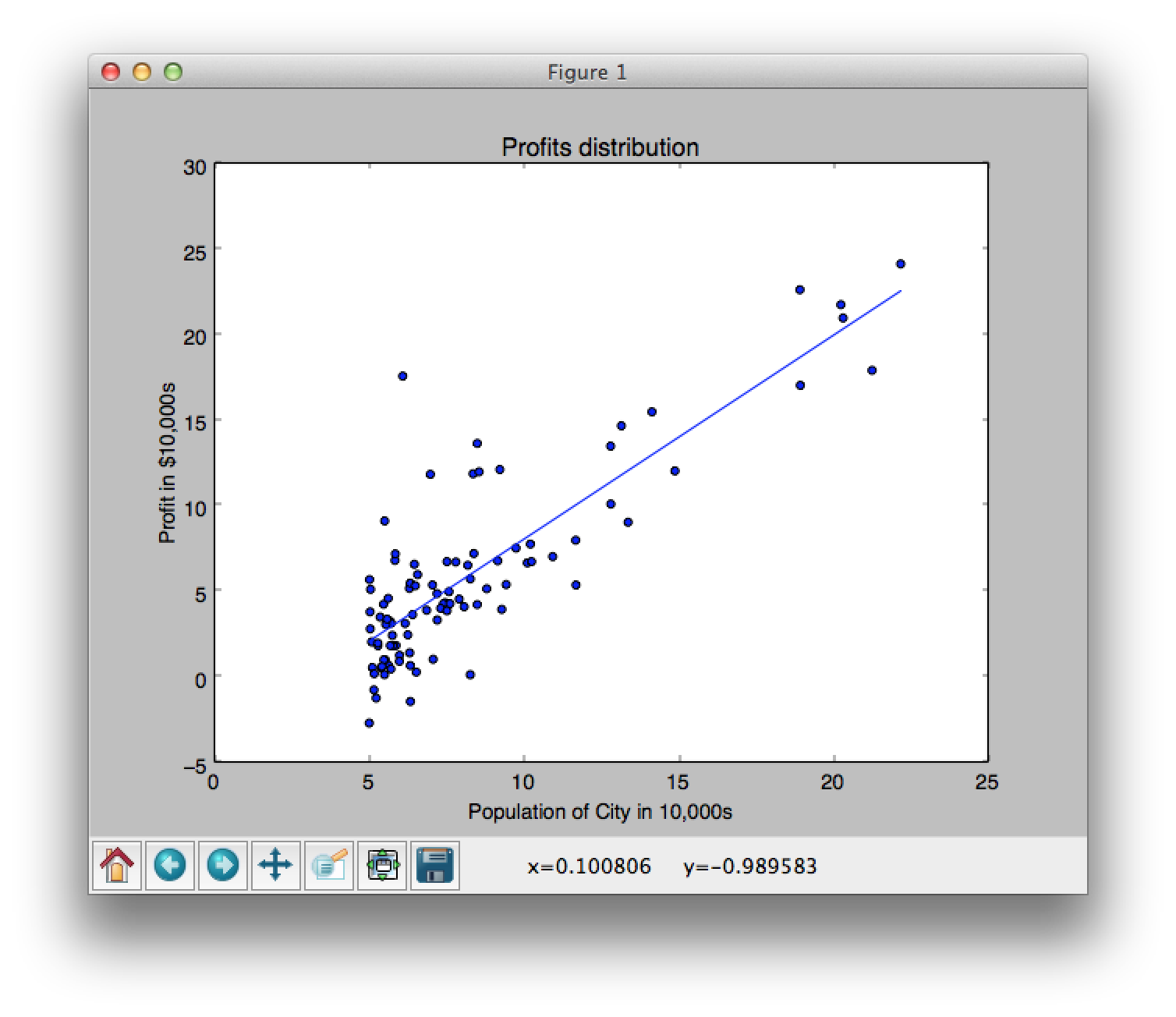
参考
http://aimotion.blogspot.com/2011/10/machine-learning-with-python-linear.html
http://openclassroom.stanford.edu/MainFolder/DocumentPage.php?course=MachineLearning&doc=exercises/ex2/ex2.html